Scenario: You’ve created a new user (or any Exchange recipient that should show up in Exchange Address Books/GAL), but the recipient does not show up in the GAL in Outlook.
 Are you using Outlook 2003/2007 in Cached Mode?
Are you using Outlook 2003/2007 in Cached Mode? If yes, login using Outlook Web Access and try to send the user an email. Does the name resolve?
If yes, login using Outlook Web Access and try to send the user an email. Does the name resolve? If yes, it’s most likely related to the Offline Address Book (OAB) not being updated.
If yes, it’s most likely related to the Offline Address Book (OAB) not being updated.
In Cached Mode, Outlook 2003/2007 clients use the Offline Address Book to lookup recipients. By default, Exchange generates the Offline Address Book once a day at 4:00 AM. New recipients do not show up in the OAB till Exchange updates it.
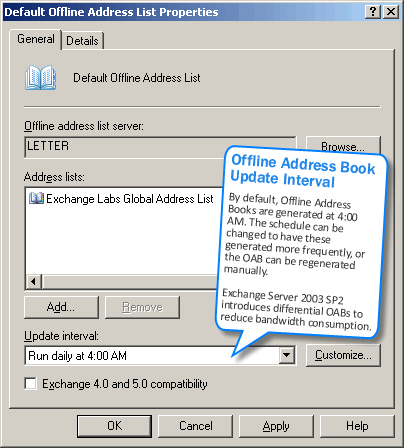
Figure 1: By default, Exchange updates OABs once a day at 4:00 AM
Rebuild the OAB
To make new users show up in the GAL immediately, you can force a rebuild of the OAB. Once the OAB is rebuilt (may take longer in larger organizations), users must download the OAB in Outlook. Follow the steps below to force a rebuild on Exchange 2003 or Exchange 2007, and perform the client-side steps to download it in Outlook.
Exchange Server 2003:
- In ESM | Recipients | Offline Address Lists | right-click YourAddressListName | select Rebuild
- In ESM | Recipients | Offline Address Lists | right-click YourAddressListName | select Rebuild
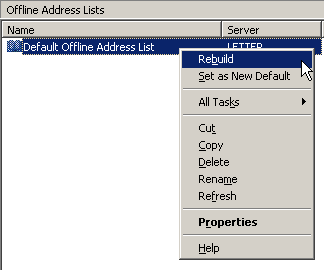
Figure 2: Rebuilding the OAB
Exchange Server 2007:
In Exchange Server 2007, the OAB can be updated using the following command from the shell:
In Exchange Server 2007, the OAB can be updated using the following command from the shell:
Update-OfflineAddressBook “Name of Address Book”
To update all OABs:
Get-OfflineAddressBook | Update-OfflineAddressBook
Refresh the OAB in Outlook
On the client go to Outlook 2003/2007 | Tools | Send/Receive | Download Address Book….
- Uncheck Download changes since last Send/Receive
- Make sure Download Full Details is checked
- Click OK, wait for the download to complete (depending on your bandwidth and size of OAL, this may be close to instant, or it may take a few minutes)
- Check if the user appears in the GAL
- Uncheck Download changes since last Send/Receive
- Make sure Download Full Details is checked
- Click OK, wait for the download to complete (depending on your bandwidth and size of OAL, this may be close to instant, or it may take a few minutes)
- Check if the user appears in the GAL
Modify the OAB generation schedule
If you want to have new users show up in the GAL for Outlook Cached Mode users more quickly, you can update the OAB refresh interval to have Exchange update it more frequently.
Or wait…
Alternatively, you can wait till after Exchange has updated the OAB on its current schedule. When clients download the updated OAB, the new users will show up. Knowing why the delay occurs means you won’t spend time troubleshooting it.
No comments:
Post a Comment